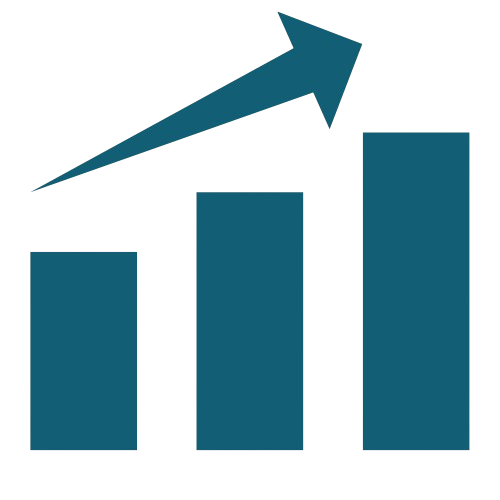How to Create a Custom Service Provider in Laravel?
A Laravel Service Provider is responsible for registering services, binding dependencies, and configuring components. It helps keep the application structured and efficient.
Follow this step-by-step guide to create your own custom service provider.
Step 1: Generate a Service Provider
Run the following Artisan command to create a new service provider:
php artisan make:provider MyServiceProvider
This will generate a file inside app/Providers/MyServiceProvider.php.
Step 2: Register Your Service in the Provider
Open MyServiceProvider.php and modify the register method to bind your service:
use Illuminate\Support\ServiceProvider;
class MyServiceProvider extends ServiceProvider {
public function register() {
$this->app->bind('MyService', function () {
return new \App\Services\MyService();
});
}
public function boot() {
// Optional: Code to execute when the service is loaded
}
}
Step 3: Add the Service Provider in config/app.php
To use the custom service provider, register it inside the providers array in config/app.php:
'providers' => [
App\Providers\MyServiceProvider::class,
],
Step 4: Use Your Custom Service
Now, you can resolve the service anywhere in your Laravel application:
$service = app('MyService');
$service->doSomething();
Final Thoughts
That’s it! Your custom Laravel service provider is now fully set up and ready to use. Service providers help keep Laravel applications modular, organized, and scalable.